Seamless Office Work
on Your Smartphone
Experience a smoother, more efficient way
to get serious work done—right from your mobile device.

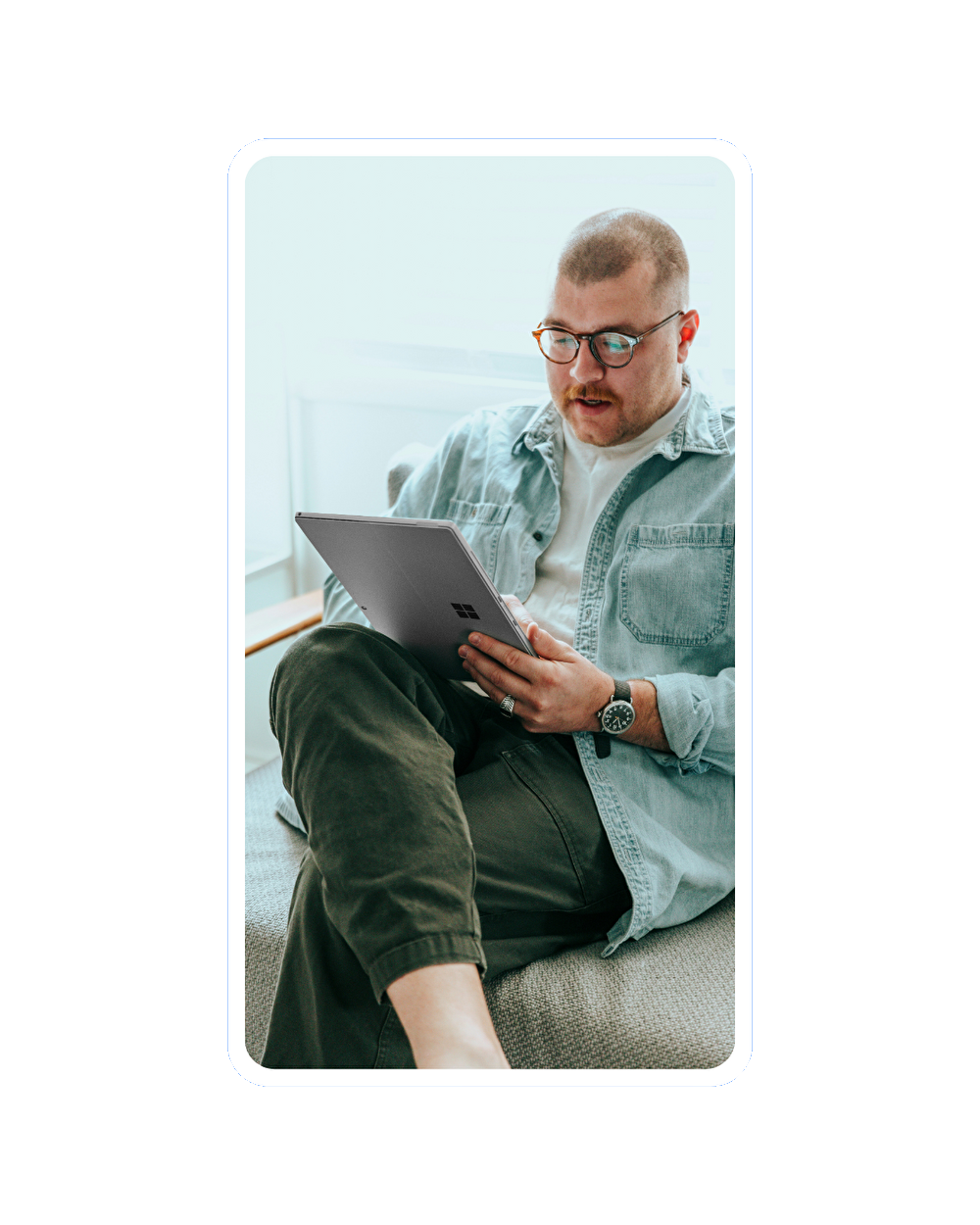
ABOUT
What is AO Office?
AO Office is a mobile app that allows you to perform full-scale office tasks on your smartphone or tablet. Compatible with Microsoft Office formats, it supports Word, Excel, and PowerPoint files. It’s free to use, works offline, and lets you work comfortably anytime, anywhere.
- Compatible with Word, Excel, and PowerPoint
- Smooth offline editing
- Simple and intuitive interface
- One-time purchase for premium features — no subscription required
ANYWHERE OFFICE
World’s First Mobile
OpenOffice Suite
AO Office is the world’s first office suite to bring Apache OpenOffice to Android and iOS. It brings the robust features of the PC-based suite to your mobile devices, enabling serious document editing and creation—anytime, anywhere.
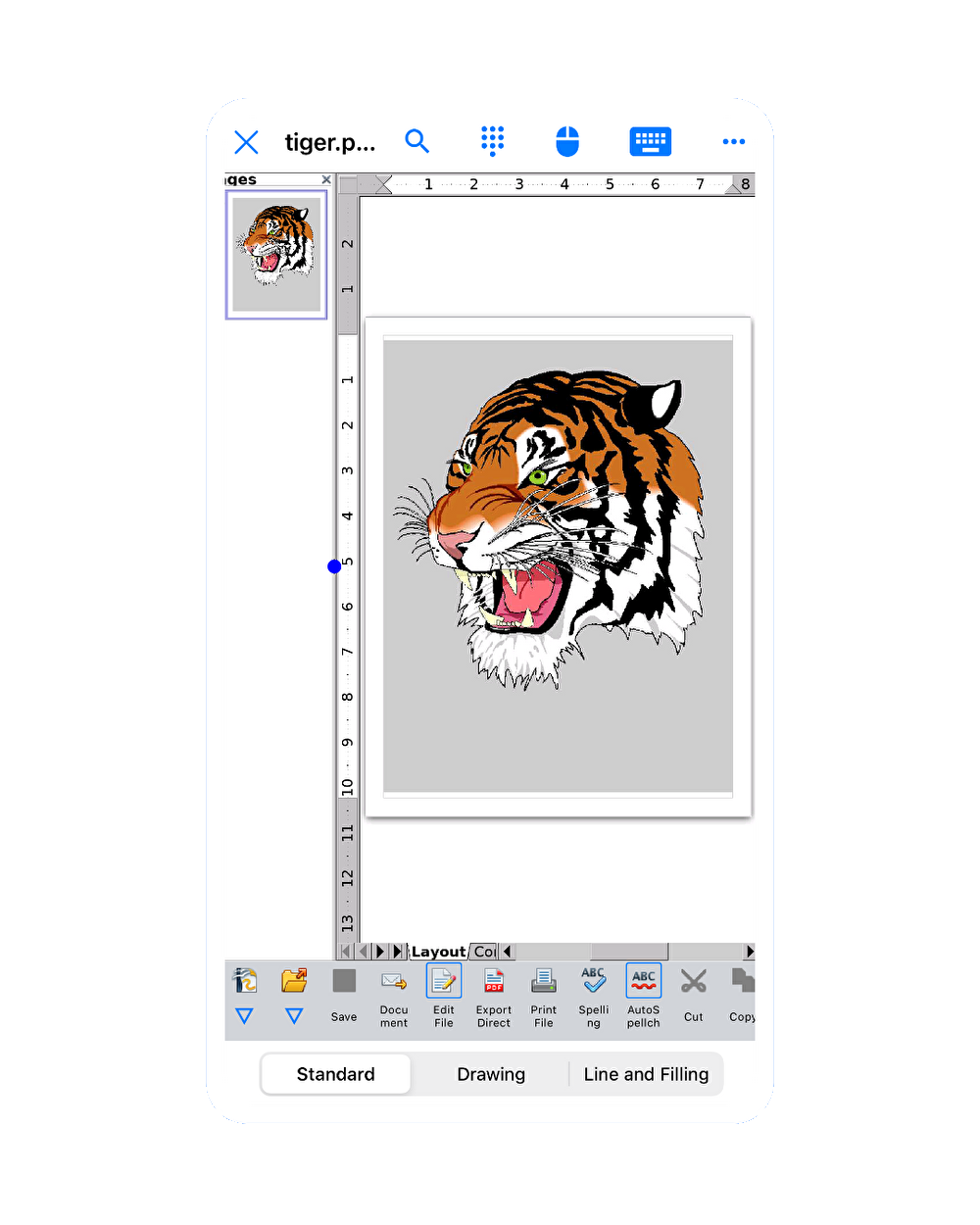
Why Choose AO Office?
PC-like Interface
Enjoy the familiar OpenOffice UI, fully adapted for mobile and tablet use.
Supports a Wide Range of File Formats
Edit major formats including Word (.docx), Excel (.xlsx), and PowerPoint (.pptx).
Work Comfortably Offline
Edit and view documents anytime, anywhere—no internet connection required.
Cloud Storage Integration
Sync with Google Drive and Dropbox for seamless file management. (Premium feature)
PDF Export & Print
Convert your documents to PDF and print them directly. (Premium feature)
Lightweight & Smooth Performance
Designed for efficiency and speed—even on smartphones.
Work Smarter,
Anywhere
Whether it’s for business or study, AO Office helps you stay productive on the go.
Here are three standout features that make AO Office unique:
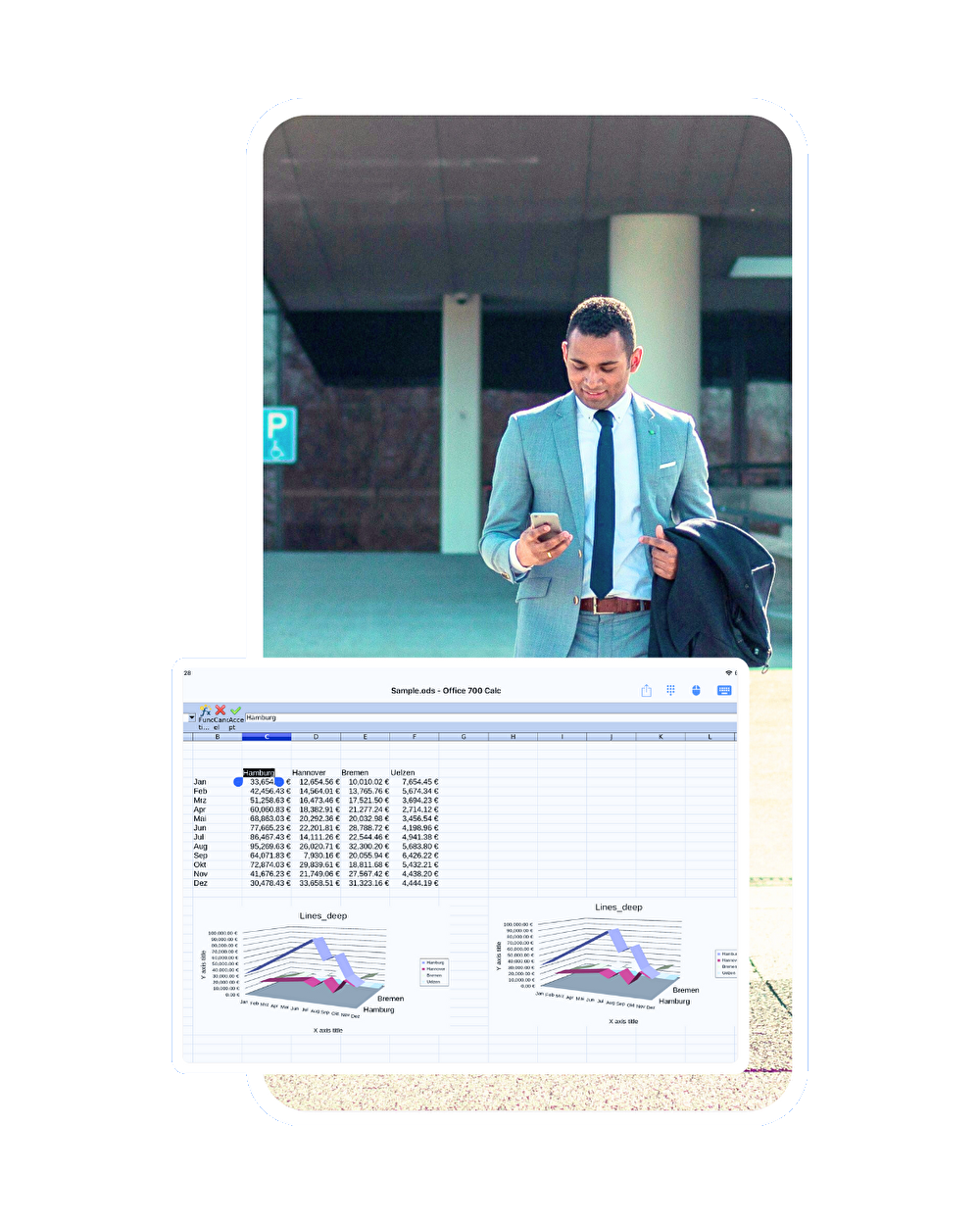
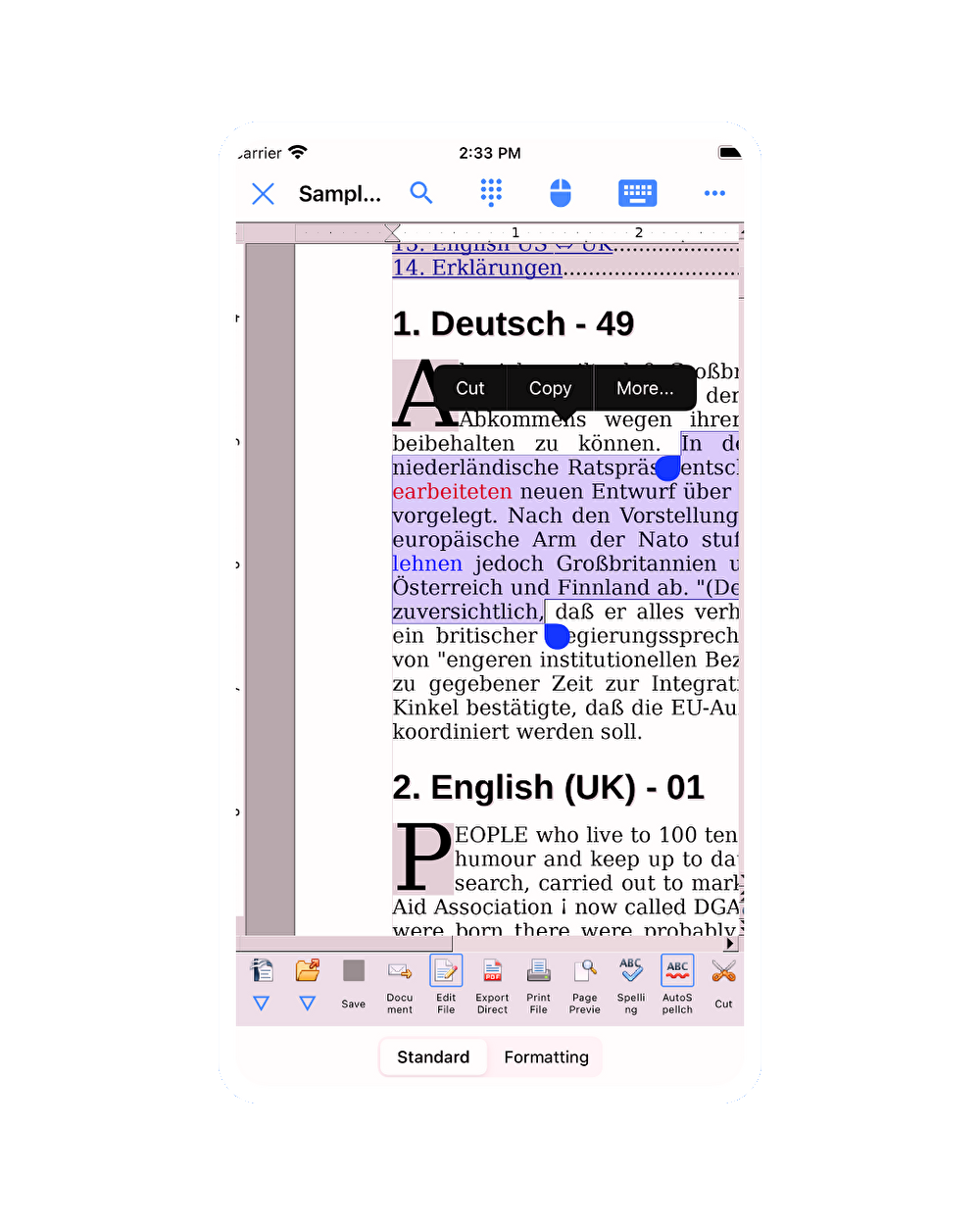
point 1
Accurate Document Rendering on Par with PC
Built on the same core technology as the PC version of OpenOffice, AO Office minimizes font misalignment and layout shifts. Features like footnotes and table of contents editing are smooth and reliable, helping you maintain professional-quality documents.
- Mauris at proin sapien
- Sodales sed pulvinar venenatis
- Sed ac pellentesque sed
point 2
Seamless Data Processing & Shape Editing
Supports advanced spreadsheet features such as formulas and pivot tables. Create charts, apply conditional formatting, and perform data analysis—all on your smartphone. Drawing tools also allow for efficient creation of documents and presentations.
- Mauris at proin sapien
- Sodales sed pulvinar venenatis
- Sed ac pellentesque sed
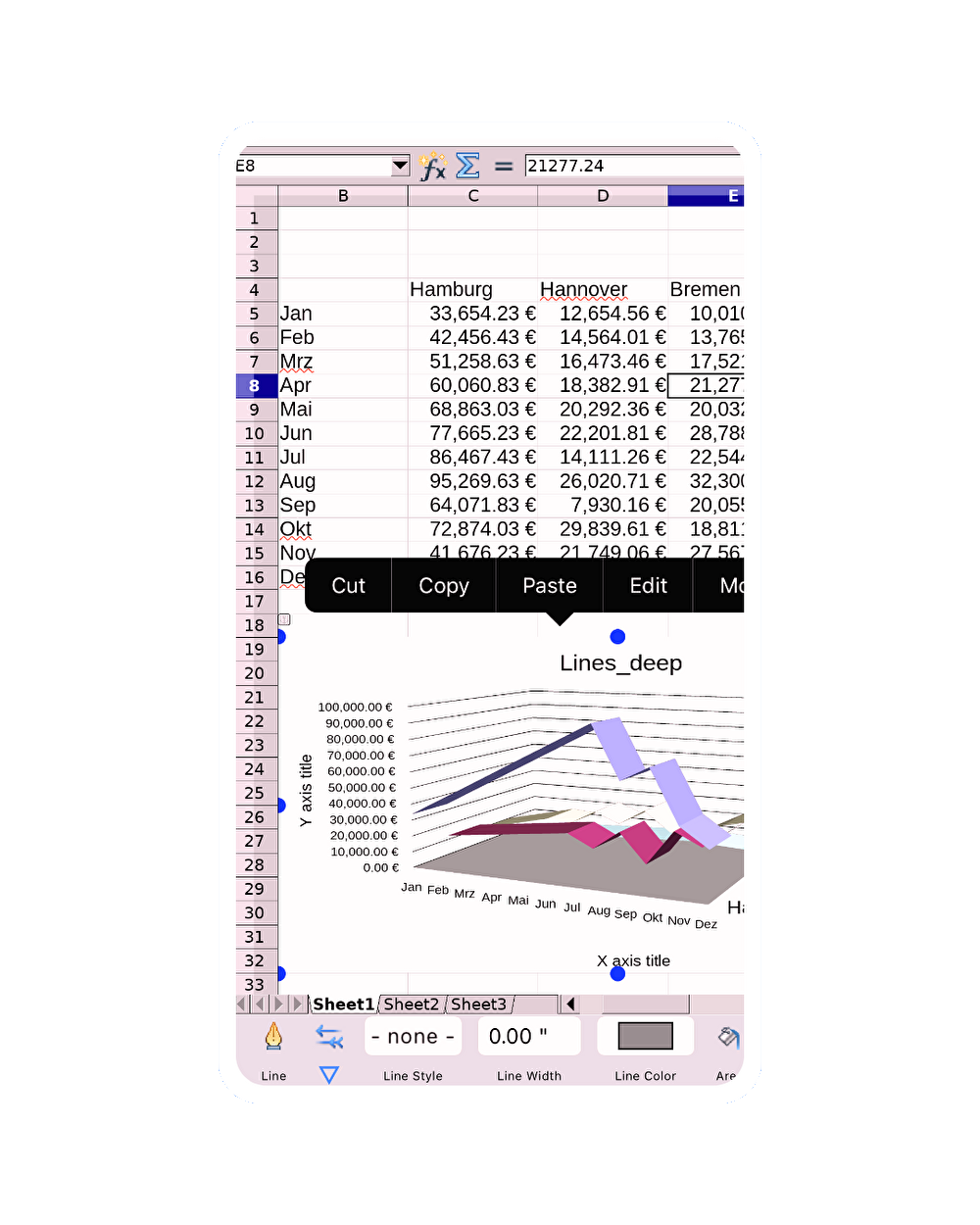
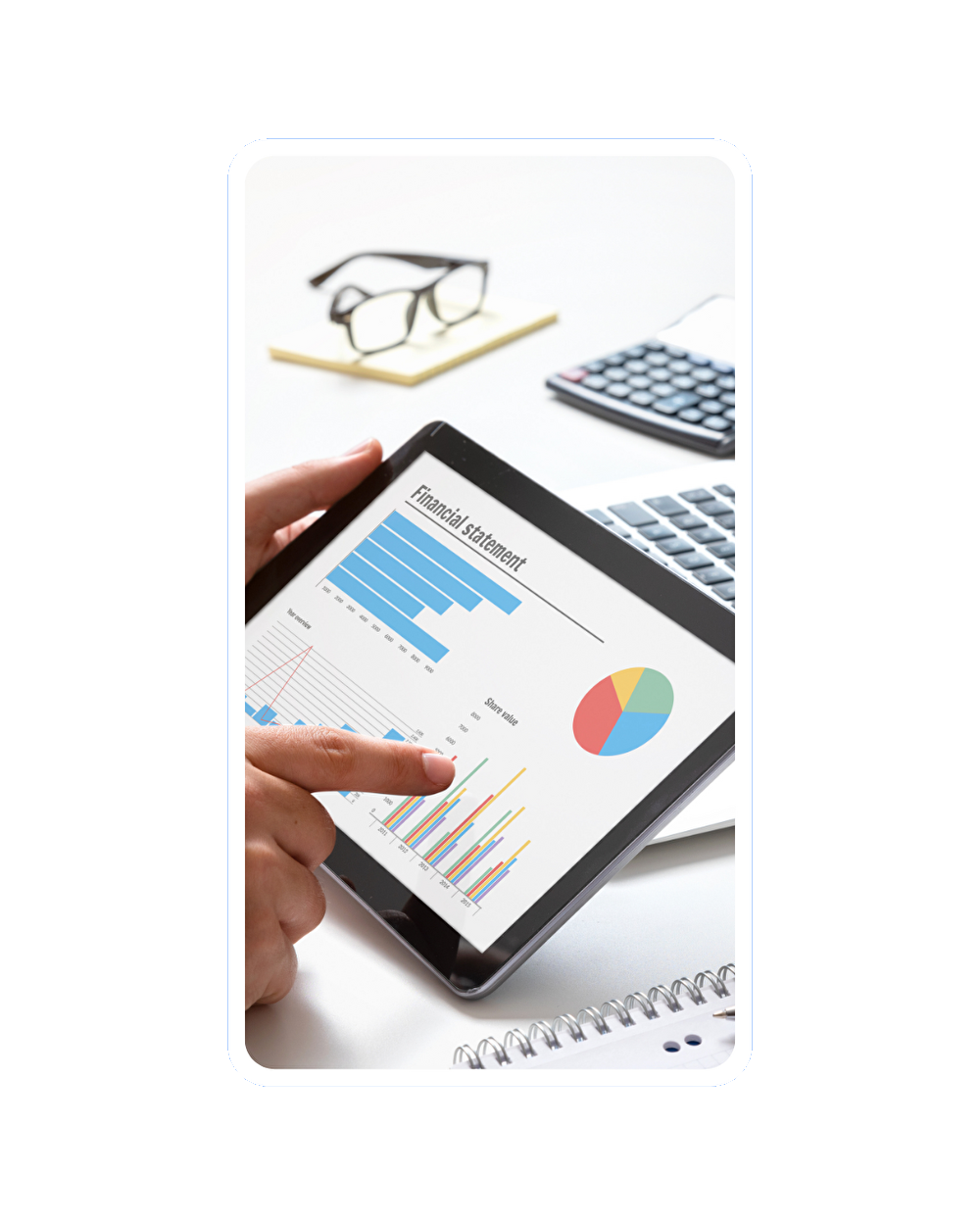
point 3
Boost Productivity with Cloud Integration & Add-ons
AO Office syncs with major cloud services like Google Drive and Dropbox, enabling effortless file sharing across devices. Enjoy a consistent working environment—even on the go.
- Mauris at proin sapien
- Sodales sed pulvinar venenatis
- Sed ac pellentesque sed
